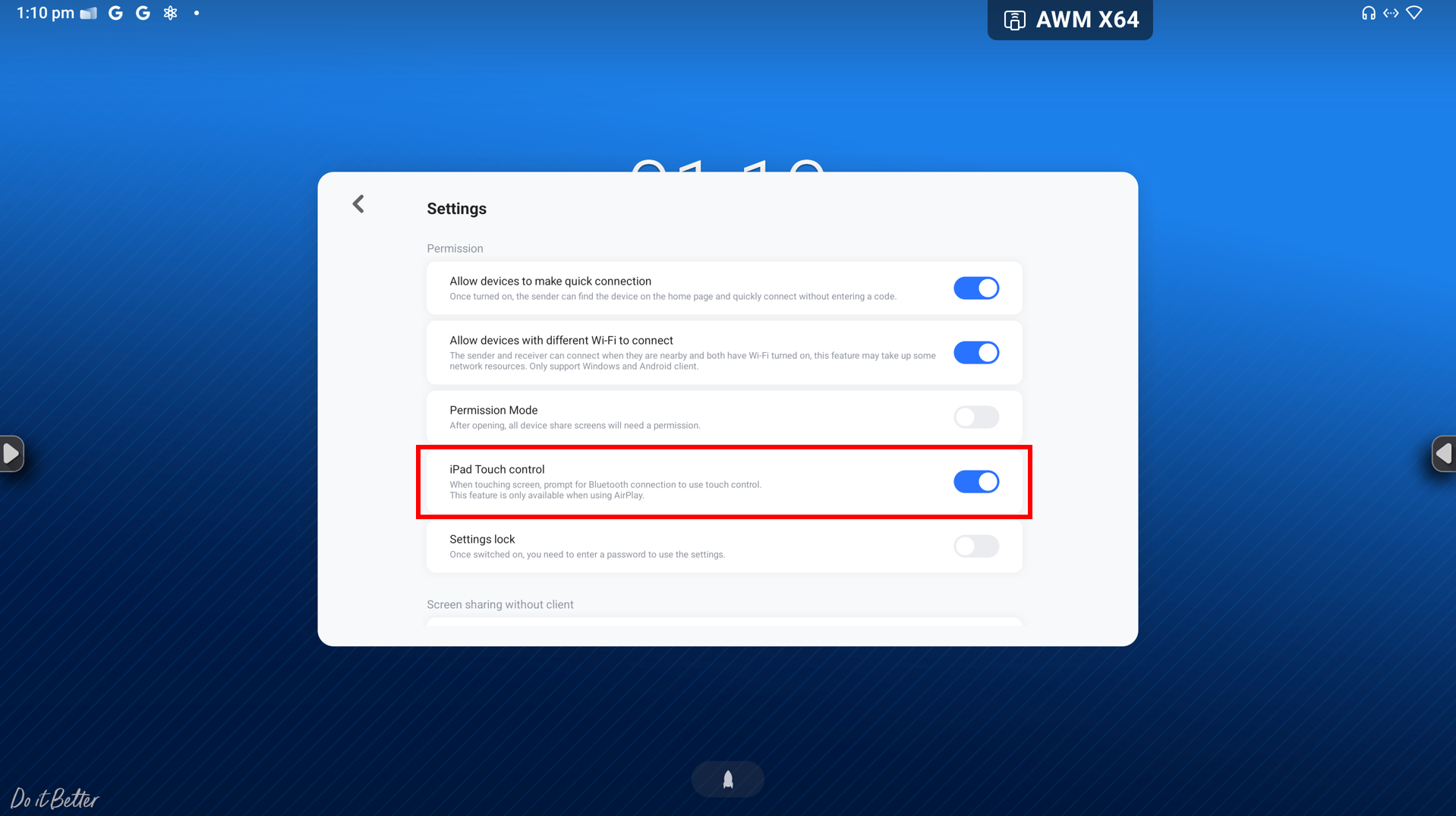Upgrade to the latest CommBox Connect version to get latest features and bug fixes
Customise Webcast with Sender’s Name
You can now personalise your webcast by adding the sender’s name.
- On your laptop, navigate to: https://connect.commbox.com.au/
-
Click the device name in the upper-left corner of the webcast page to open the pop-up.
-
Enter the desired sender name and apply the changes.
- Now when you share your screen from the webcast, the panel will know your device name.

Support for DLNA Protocol
CommBox Connect now supports casting via DLNA. This allows you to cast from a DLNA certified device without requiring an internet connection.
-
Ensure the DLNA setting is toggled on to use this feature.
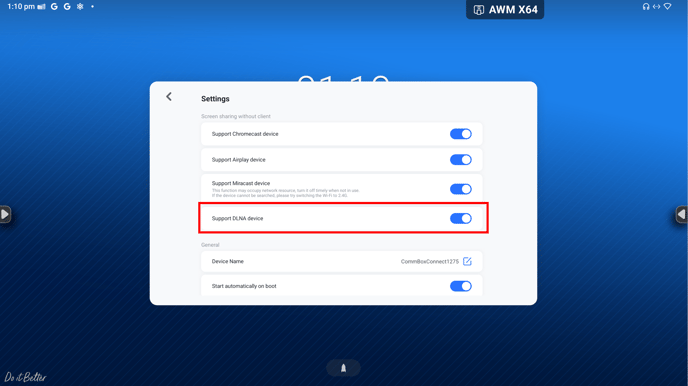
Code-entry improvements
We’ve made code entry quicker and easier:
-
When your device and the CommBox are on the same network, entering the first two digits of the pairing code in the CommBox Connect app will auto-fill the remaining digits.
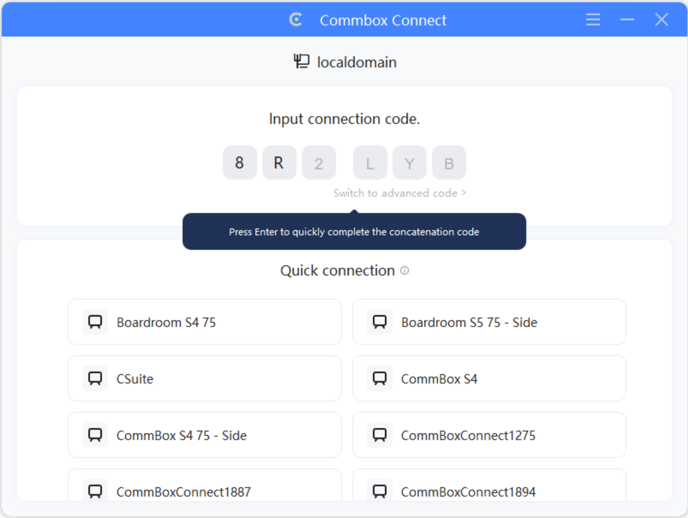
PIN Lock for Settings
You can now secure your settings with a 4-digit PIN.
-
This ensures additional security for your device and any active sharing sessions.
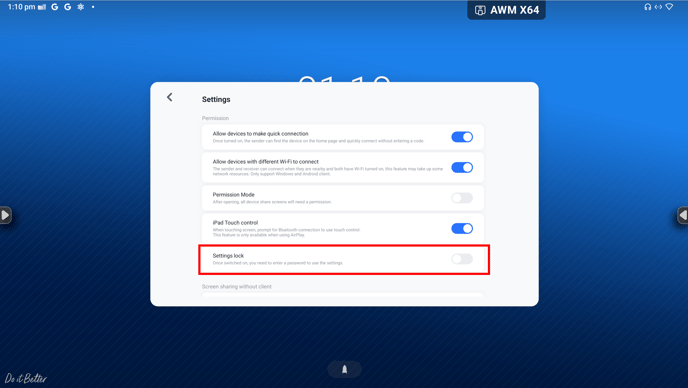
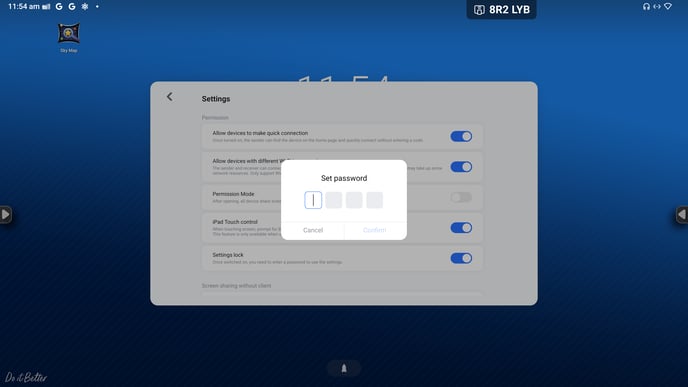

Touchback on iPad
Enable touch control directly through your iPad when connected via AirPlay. Now on S4, S4+ and S5
-
This feature uses Bluetooth and allows touch interactions on the screen to be sent back to your iPad.