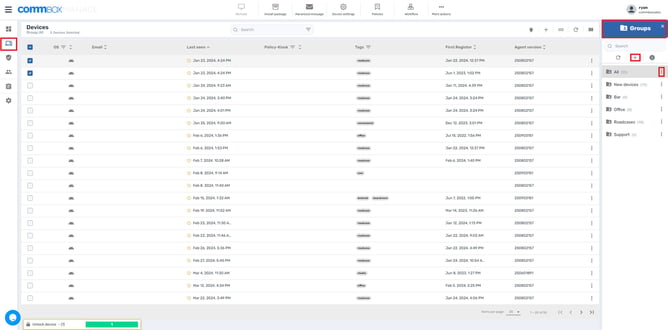How do I manage my groups on CommBox Manage?
Once you have logged into your CommBox Manage account, navigate to the "Devices" tab on the left hand side. Once in the devices tab you will be able to see the "Groups" Icon on the top right of your screen. Once Selected you will have access to all of your groups and add new ones. If you select the three dots on the right hand side of the groups you will bring up a "repositories actions' menu giving you the option to push packages, settings, policies etc to your specific groups.
Note: Groups and Tags are the Same thing.