How do I enable multiple screens at once on CommBox Connect?
Select Apps from the CommBox home screen.
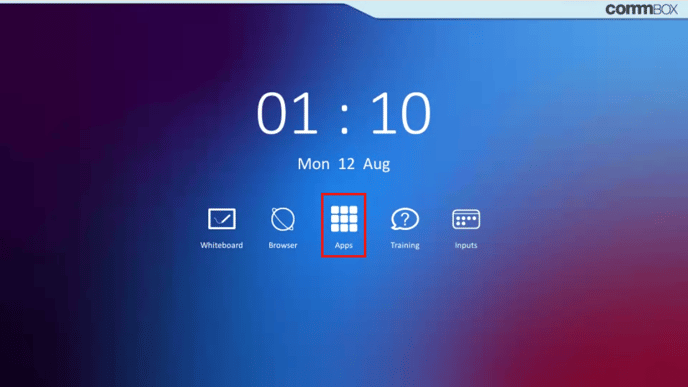
Open CommBox Connect app and navigate to settings.
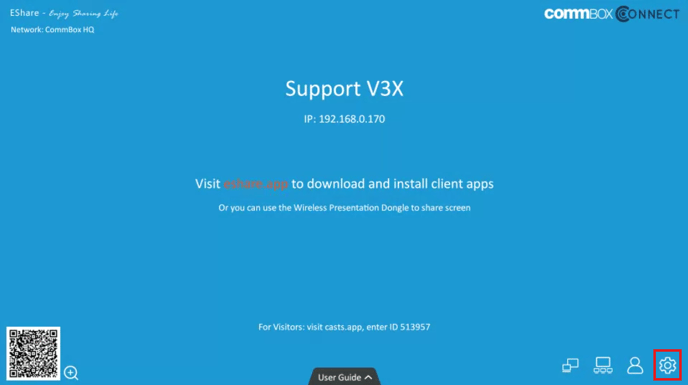

Here there will be an option to select multiple screens. Here you can select between Disable, 2, 4, 6 and 9 screens

