Creating a Power Schedule In Manage for Classic S4/S4+ and Classic S5 and Intelligent Displays
Open the Device settings repository

Click "Add new"

Assign a name for the Device Setting
Click "Panel Settings"

Enable the Power On Schedule

Choose a boot time and select the days of the week for the Power On schedule

Select a boot source

Enable the Power Off Schedule

Choose a shutdown time and select the days of the week for the Power Off schedule.
Click "Confirm" to save this setting

You can now publish the device setting to your CommBox to deploy the power schedule.
If a power schedule already existed on the panel, publish a device setting with only the "Clear all power tasks" option enabled
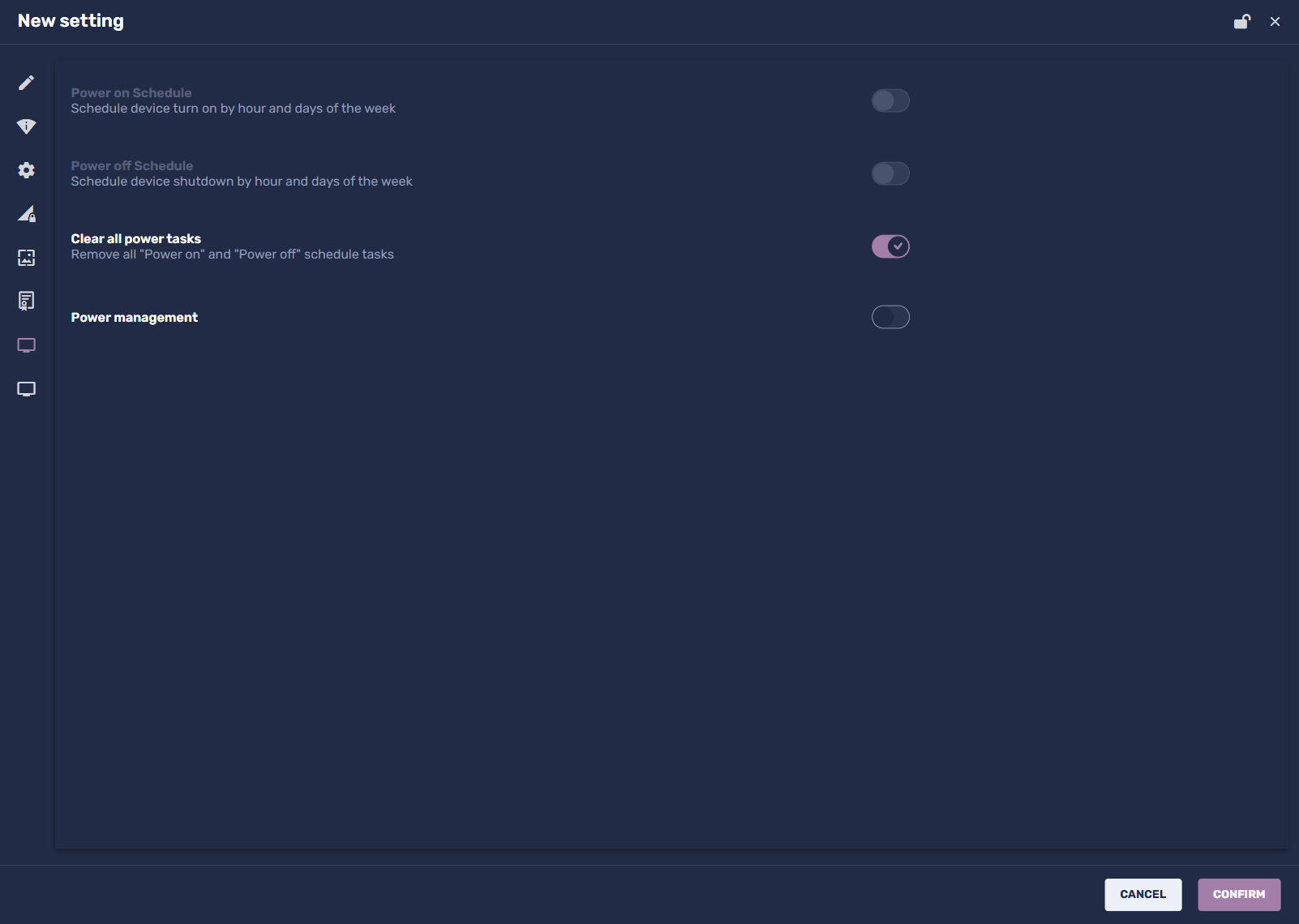
Once the "Clear all power tasks" setting has been deployed, you can deploy the Power Schedule setting.
